The internet runs on data. Every day, humans create at least 2.5 quintillion bytes of digital data and share a significant portion of that with the world via the internet.
Whether you’re FaceTiming a loved one, watching cat videos on YouTube, or simply checking your emails, it all relies on the transmission of data.
The advancement of cloud computing has led to more and more businesses using services provided by centralized servers. Today, the need for an uninterrupted internet connection is paramount in work-from-home environments.
That’s why it can be particularly frustrating when these services stop working out of the blue. Picture the scene: you’re ready to deliver a presentation or meeting, then suddenly the live stream goes grainy and voices turn robotic.
Have you ever wondered what’s happening here? Well, this guide will explain the common causes of packet loss and cover standard diagnostics and fixes you should try.
What Is Packet Loss?
Data is sent across the internet as files that have been divided into “packets.” These are small parcels of data, each carrying approximately 1,000 to 1,500 bytes of data.
These packets are sent across networks, from one IP address to another, in a torrential “stream” of information. Each packet comes with a header that describes how the information can be reassembled to piece together the entire file.
Unfortunately, like their creators, networks are not perfect. Technical hiccups can cause packets to not reach their intended destination. This acts as a bottleneck in the pipeline, blocking the stream of information from traveling where it needs to go. It’s like getting to the end of a thousand-piece puzzle only to realize some pieces are missing, leaving the whole file (or picture) incomplete.
It’s up to you to discover where that bottleneck lies and fix the problem.
Packet Loss Causes and Quick Fixes
1. Internet Traffic Congestion
The number one cause of packet loss is network congestion. A simple analogy is to imagine a network as a highway with several lanes. Packets will normally traverse these lanes and arrive at their destination on time. However, if the network is congested, data packets will get stuck in the pipeline.
One option to fix this is to consider upgrading your network infrastructure and available bandwidth. This is like adding an extra lane to your highway of information to prevent unnecessary congestion.
2. Software Issues
Another common cause of packet loss is buggy software. Glitches and errors may constrain or even prevent the delivery of packets. You’ll want to make sure all software is kept updated and protected by bug patches.
If you’re experiencing packet loss on your own software applications, it can be time-consuming and tricky to fix. In these cases, third-party services may be your best bet for keeping your network serviceable.
Software testing services can be an effective way of making sure your applications are running in working order, mitigating the chances of any bottlenecks arising.
3. Hardware Limitations
Generally speaking, packet loss is a bigger problem on wireless connections. This is due to the physical limitations of data traveling through the air rather than wires. Devices that are a long distance from the router may experience a weak or intermittent signal. As such, we recommend switching to a wired internet connection where possible.
However, wired networks are not infallible and can fall prey to their own hardware limitations. If you find the problem is persisting, be sure to check all wires leading from your devices. If you find a cable that’s damaged or loose, you can bet it’s the source of the disturbance to your signal.
Can’t spot any loose cables? That’s fine — rebooting your router will usually refresh any hardware errors and bring you back online.
4. Security Problems
Ever heard of the Reddit “hug of death”? It’s an internet phenomenon where websites go down when a popular post links to them from another site. This causes “link congestion” when thousands of people click that link at the same time (see above). But did you know bad actors can emulate this sort of traffic for more nefarious aims?
This is called a distributed denial-of-service (DDoS) attack. It happens when an attacker aims their digital firepower at your network, flooding it with requests for information. This may overwhelm your network’s bandwidth and cause it to grind to a halt.
Whilst this form of attack can be irritating and harmful to productivity, it does have a relatively simple counter. Blocking the offending IP addresses will prevent them from communicating with your network. That said, this is usually a temporary fix, and attackers can find ways around it. If attacks continue, you may need to contact a cyber-security expert for advice.
5. Misconfigured Networks
The final cause of packet loss we’ll be looking at is a faulty configuration of devices. This arises when devices on your ethernet network are not set up to communicate with each other correctly.
A common example of this is a “duplex mismatch.” This happens when one device is configured for half-duplex and cannot “talk” and “listen” simultaneously to other devices. Additionally, speed mismatches between devices can cause your network to suffer poor performance.
Both of these examples may arise through devices’ auto-negotiation processes. In this case, you must manually change the default configuration settings.
Investing in the best workflow software will provide your IT team with the tools to automatically keep track of tasks like this. Preventing technical problems before they arise is essential to limit downtime.
Diagnosing Packet Loss
So, you’ve learned about what the common causes of packet loss are, but what if you’re still struggling to discover the elusive cause of yours?
Here are our top tips for diagnosing the root cause of packet loss on your network devices:
- Troubleshoot to confirm that packet loss is the true cause of your network errors as opposed to a local application issue.
- Identify which devices are affected by checking CPU usage for abnormal figures.
- Isolate which “hop” between devices is causing packet loss by running ping and traceroute commands.
Innovative crowd testing solutions are also an effective means of identifying software bugs quickly. Crowd testers will usually test software on multiple devices, helping to weed out any lingering errors.
Conclusion
This guide was written to help you understand and combat packet loss. While there are many potential causes, each of them comes with a relatively simple fix.
The hardest part of the process will be diagnosing what the cause of your packet loss is. As such, we recommend taking a preventative approach. Understand how your IT systems work to help you identify and avert bottlenecks before they become a problem.
文章来源于互联网:The Comprehensive IT Guide to Diagnosing and Fixing Packet Loss
发布者:小站,转转请注明出处:http://blog.gzcity.top/4195.html

 微信扫一扫
微信扫一扫  支付宝扫一扫
支付宝扫一扫 
评论列表(16条)
Информационный ресурс https://ardma.ru, посвящен бизнесу, финансам, инвестициям и криптовалютам. Сайт предлагает экспертные статьи, аналитические отчеты, стратегии и советы для предпринимателей и инвесторов. Здесь можно найти новости и обзоры о бизнесе, маркетинге, трейдинге, а также практические рекомендации по различным видам заработка и управлению финансами.
Thanks for sharing. I read many of your blog posts, cool, your blog is very good.
“You are grown. Yes. Physically. Yes, my son. But a full man. No! No!” His father, says, sharply. “You have much more to grow, to mature, before you are a man, before you can call yourself. A man.” [url=https://arturzasada.pl/]filmy porno[/url] Garrett does not go hog-wild on his tool. He caresses and adores it like one would an idol.
“But you didn’t though, did you, son?” “That you, son?” A voice chimes in from the hallway.
“I ain’t a-talking ‘bout how big ya cock is, boy. I am talking ‘bout ya, weight. Your height.” His dad says. “I kinda figured on how big you are down there. That’s obvious. It makes me proud of you. My son. Of what I created, along with ya mother.” Garrett picks up the pee-stained and cum-leaked jock from the tile floor.
“That’s it! That’s it! That’s it!” His father bellows. “Yeah, dad, it’s me.” He shouts over the blistering rush of the shower spray as it pelts him hotly with force. “It was a rough practice.”
“Last I measured, I was nearly eight inches, dad. Maybe more. I may be even bigger, who knows.” He answers nonchalantly.
Your point of view caught my eye and was very interesting. Thanks. I have a question for you. https://accounts.binance.com/zh-TC/register-person?ref=VDVEQ78S
“You know what you have to do. Doncha. Son.” His dad says.
Hi, i think that i saw you visited my website thus i came to ?return the favor?.I am attempting to find things to improve my web site!I suppose its ok to use some of your ideas!! Thanks from SEO India website https://www.buffalosbest.com/professional-services/seohawk
Hey there, You’ve done an excellent job. I will certainly digg it and personally recommend to my friends. I’m confident they will be benefited from this site.
It’s perfect time to make some plans for the future and it’s time to be happy. I have read this post and if I could I want to suggest you some interesting things or suggestions. Maybe you could write next articles referring to this article. I wish to read even more things about it! seo Company India – Seohawk website https://postgresconf.org/users/peterss2-harold
I loved as much as you’ll receive carried out right here. The sketch is attractive, your authored material stylish. nonetheless, you command get got an shakiness over that you wish be delivering the following. unwell unquestionably come more formerly again since exactly the same nearly very often inside case you shield this hike.
“What did Coach have to say when he saw all those hard-young cocks in the locker room?” His dad asks.
He dries himself but his throbbing cock continues to pulse as it grows harder because of his youth. The sensation intensifies. The feeling is wonderful. He can hear his cock throbbing in his ears.
Your article helped me a lot, is there any more related content? Thanks! https://www.binance.com/en-IN/register?ref=UM6SMJM3