Securing Restful APIs With JWTs
JSON Web Tokens, commonly known as JWTs, are tokens that are used to authenticate users on applications. This technology has gained popularity over the past few years because it enables backends to accept requests simply by validating the contents of these JWTs. That is, applications that use JWTS no longer have to hold cookies or other session data about their users. This characteristic facilitates scalability while keeping applications secure.
During the authentication process, when a user successfully logs in using their credentials, a JSON Web Token is returned and must be saved locally (typically in local storage). Whenever the user wants to access a protected route or resource (an endpoint), the user agent must send the JWT, usually in the Authorizationheader using the Bearer schema, along with the request.
When a backend server receives a request with a JWT, the first thing to do is to validate the token. This consists of a series of steps, and if any of these fails then the request must be rejected. The following list shows the validation steps needed:
- Check that the JWT is well formed.
- Check the signature.
- Validate the standard claims.
- Check the Client permissions (scopes).
We won’t get into the nitty-gritty details about JWTS in this article but, if needed, this resource can provide more about information about JWTS and this resource about JWT validation.
The Restful Spring Boot API Overview
The RESTful Spring Boot API that we are going to secure is a task list manager. The task list is kept globally, which means that all users will see and interact with the same list. To clone and run this application, let’s issue the following commands:
# clone the starter project
git clone https://github.com/auth0-blog/spring-boot-auth.git
cd spring-boot-auth
# run the unsecured RESTful API
gradle bootRunIf everything works as expected, our RESTful Spring Boot API will be up and running. To test it, we can use a tool like Postman or curl to issue a request to the available endpoints:
# issue a GET request to see the (empty) list of tasks
curl http://localhost:8080/tasks
# issue a POST request to create a new task
curl -H "Content-Type: application/json" -X POST -d '{
"description": "Buy some milk(shake)"
}' http://localhost:8080/tasks
# issue a PUT request to update the recently created task
curl -H "Content-Type: application/json" -X PUT -d '{
"description": "Buy some milk"
}' http://localhost:8080/tasks/1
# issue a DELETE request to remove the existing task
curl -X DELETE http://localhost:8080/tasks/1 All the endpoints used in the commands above are defined in the TaskController class, which belongs to the com.auth0.samples.authapi.task package. Besides this class, this package contains two other classes:
-
Task: the entity model that represents tasks in the application. -
TaskRepository: the class responsible for handling the persistence ofTasks.
The persistence layer of our application is backed by an in-memory database called HSQLDB. We would typically use a production-ready database like PostgreSQL or MySQL on real applications, but for this tutorial, this in-memory database will be enough.
Enabling User Registration on Spring Boot APIs
Now that we took a look at the endpoints that our RESTful Spring Boot API exposes, we are going to start securing it. The first step is to allow new users to register themselves. The classes that we will create in this feature will belong to a new package called com.auth0.samples.authapi.user. Let’s create this package and add a new entity class called ApplicationUser to it:
package com.auth0.samples.authapi.user;
import javax.persistence.Entity;
import javax.persistence.GeneratedValue;
import javax.persistence.GenerationType;
import javax.persistence.Id;
@Entity
public class ApplicationUser {
@Id
@GeneratedValue(strategy = GenerationType.IDENTITY)
private long id;
private String username;
private String password;
public long getId() {
return id;
}
public String getUsername() {
return username;
}
public void setUsername(String username) {
this.username = username;
}
public String getPassword() {
return password;
}
public void setPassword(String password) {
this.password = password;
}
}This entity class contains three properties:
- The
idthat works as the primary identifier of a user instance in the application. - The
usernamethat will be used by users to identify themselves. - And the
passwordto check the user identity.
To manage the persistence layer of this entity, we will create an interface called ApplicationUserRepository. This interface will be an extension of JpaRepository鈥攚hich gives us access to some common methods like save鈥攁nd will be created in the same package of the ApplicationUser class:
package com.auth0.samples.authapi.user;
import org.springframework.data.jpa.repository.JpaRepository;
public interface ApplicationUserRepository extends JpaRepository {
ApplicationUser findByUsername(String username);
} We have also added a method called findByUsername to this interface. This method will be used when we implement the authentication feature.
The endpoint that enables new users to register will be handled by a new @Controller class. We will call this controller UserController and add it to the same package as the ApplicationUser class:
package com.auth0.samples.authapi.user;
import org.springframework.security.crypto.bcrypt.BCryptPasswordEncoder;
import org.springframework.web.bind.annotation.PostMapping;
import org.springframework.web.bind.annotation.RequestBody;
import org.springframework.web.bind.annotation.RequestMapping;
import org.springframework.web.bind.annotation.RestController;
@RestController
@RequestMapping("/users")
public class UserController {
private ApplicationUserRepository applicationUserRepository;
private BCryptPasswordEncoder bCryptPasswordEncoder;
public UserController(ApplicationUserRepository applicationUserRepository,
BCryptPasswordEncoder bCryptPasswordEncoder) {
this.applicationUserRepository = applicationUserRepository;
this.bCryptPasswordEncoder = bCryptPasswordEncoder;
}
@PostMapping("/sign-up")
public void signUp(@RequestBody ApplicationUser user) {
user.setPassword(bCryptPasswordEncoder.encode(user.getPassword()));
applicationUserRepository.save(user);
}
} The implementation of the endpoint is quite simple. All it does is encrypt the password of the new user (holding it as plain text wouldn’t be a good idea) and then save it to the database. The encryption process is handled by an instance of BCryptPasswordEncoder, which is a class that belongs to the Spring Security framework.
Right now we have two gaps in our application:
- We didn’t include the Spring Security framework as a dependency to our project.
- There is no default instance of
BCryptPasswordEncoderthat can be injected in theUserControllerclass.
The first problem we solve by adding the Spring Security framework dependency to the ./build.gradle file:
...
dependencies {
...
compile("org.springframework.boot:spring-boot-starter-security")
} The second problem, the missing BCryptPasswordEncoder instance, we solve by implementing a method that generates an instance of BCryptPasswordEncoder. This method must be annotated with @Bean and we will add it in the Application class:
package com.auth0.samples.authapi;
// ... other imports
import org.springframework.context.annotation.Bean;
import org.springframework.security.crypto.bcrypt.BCryptPasswordEncoder;
@SpringBootApplication
public class Application {
@Bean
public BCryptPasswordEncoder bCryptPasswordEncoder() {
return new BCryptPasswordEncoder();
}
// ... main method definition
}This ends the user registration feature, but we still lack support for user authentication and authorization. Let’s tackle these features next.
User Authentication and Authorization on Spring Boot
To support both authentication and authorization in our application, we are going to:
- Implement an authentication filter to issue JWTs to users sending credentials.
- Implement an authorization filter to validate requests containing JWTs.
- Create a custom implementation of
UserDetailsServiceto help Spring Security loading user-specific data in the framework. - And extend the
WebSecurityConfigurerAdapterclass to customize the security framework to our needs.
Before proceeding to the development of these filters and classes, let’s create a new package called com.auth0.samples.authapi.security. This package will hold all the code related to our app’s security.
The Authentication Filter
The first element that we are going to create is the class responsible for the authentication process. We are going to call this class JWTAuthenticationFilter, and we will implement it with the following code:
package com.auth0.samples.authapi.security;
import com.auth0.samples.authapi.user.ApplicationUser;
import com.fasterxml.jackson.databind.ObjectMapper;
import io.jsonwebtoken.Jwts;
import io.jsonwebtoken.SignatureAlgorithm;
import org.springframework.security.authentication.AuthenticationManager;
import org.springframework.security.authentication.UsernamePasswordAuthenticationToken;
import org.springframework.security.core.Authentication;
import org.springframework.security.core.AuthenticationException;
import org.springframework.security.core.userdetails.User;
import org.springframework.security.web.authentication.UsernamePasswordAuthenticationFilter;
import javax.servlet.FilterChain;
import javax.servlet.ServletException;
import javax.servlet.http.HttpServletRequest;
import javax.servlet.http.HttpServletResponse;
import java.io.IOException;
import java.util.ArrayList;
import java.util.Date;
import static com.auth0.samples.authapi.security.SecurityConstants.EXPIRATION_TIME;
import static com.auth0.samples.authapi.security.SecurityConstants.HEADER_STRING;
import static com.auth0.samples.authapi.security.SecurityConstants.SECRET;
import static com.auth0.samples.authapi.security.SecurityConstants.TOKEN_PREFIX;
public class JWTAuthenticationFilter extends UsernamePasswordAuthenticationFilter {
private AuthenticationManager authenticationManager;
public JWTAuthenticationFilter(AuthenticationManager authenticationManager) {
this.authenticationManager = authenticationManager;
}
@Override
public Authentication attemptAuthentication(HttpServletRequest req,
HttpServletResponse res) throws AuthenticationException {
try {
ApplicationUser creds = new ObjectMapper()
.readValue(req.getInputStream(), ApplicationUser.class);
return authenticationManager.authenticate(
new UsernamePasswordAuthenticationToken(
creds.getUsername(),
creds.getPassword(),
new ArrayList())
);
} catch (IOException e) {
throw new RuntimeException(e);
}
}
@Override
protected void successfulAuthentication(HttpServletRequest req,
HttpServletResponse res,
FilterChain chain,
Authentication auth) throws IOException, ServletException {
String token = Jwts.builder()
.setSubject(((User) auth.getPrincipal()).getUsername())
.setExpiration(new Date(System.currentTimeMillis() + EXPIRATION_TIME))
.signWith(SignatureAlgorithm.HS512, SECRET)
.compact();
res.addHeader(HEADER_STRING, TOKEN_PREFIX + token);
}
} Note that the authentication filter that we created extends the UsernamePasswordAuthenticationFilter class. When we add a new filter to Spring Security, we can explicitly define where in the filter chain we want that filter, or we can let the framework figure it out by itself. By extending the filter provided within the security framework, Spring can automatically identify the best place to put it in the security chain.
Our custom authentication filter overwrites two methods of the base class:
-
attemptAuthentication: where we parse the user’s credentials and issue them to theAuthenticationManager. -
successfulAuthentication: which is the method called when a user successfully logs in. We use this method to generate a JWT for this user.
Our IDE will probably complain about the code in this class for two reasons. First, because the code imports four constants from a class that we haven’t created yet, SecurityConstants. Second, because this class generates JWTs with the help of a class called Jwts, which belongs to a library that we haven’t added as a dependency to our project.
Let’s solve the missing dependency first. In the ./build.gradle file, let’s add the following line of code:
...
dependencies {
...
compile("io.jsonwebtoken:jjwt:0.7.0")
} This will add the Java JWT: JSON Web Token for Java and Android library to our project and will solve the issue of the missing classes. Now we have to create the SecurityConstants class:
package com.auth0.samples.authapi.security;
public class SecurityConstants {
public static final String SECRET = "SecretKeyToGenJWTs";
public static final long EXPIRATION_TIME = 864_000_000; // 10 days
public static final String TOKEN_PREFIX = "Bearer ";
public static final String HEADER_STRING = "Authorization";
public static final String SIGN_UP_URL = "/users/sign-up";
} This class contains all four constants referenced by the JWTAuthenticationFilter class, alongside a SIGN_UP_URL constant that will be used later.
The Authorization Filter
As we have implemented the filter responsible for authenticating users, we now need to implement the filter responsible for user authorization. We create this filter as a new class, called JWTAuthorizationFilter, in the com.auth0.samples.authapi.security package:
package com.auth0.samples.authapi.security;
import io.jsonwebtoken.Jwts;
import org.springframework.security.authentication.AuthenticationManager;
import org.springframework.security.authentication.UsernamePasswordAuthenticationToken;
import org.springframework.security.core.context.SecurityContextHolder;
import org.springframework.security.web.authentication.www.BasicAuthenticationFilter;
import javax.servlet.FilterChain;
import javax.servlet.ServletException;
import javax.servlet.http.HttpServletRequest;
import javax.servlet.http.HttpServletResponse;
import java.io.IOException;
import java.util.ArrayList;
import static com.auth0.samples.authapi.security.SecurityConstants.HEADER_STRING;
import static com.auth0.samples.authapi.security.SecurityConstants.SECRET;
import static com.auth0.samples.authapi.security.SecurityConstants.TOKEN_PREFIX;
public class JWTAuthorizationFilter extends BasicAuthenticationFilter {
public JWTAuthorizationFilter(AuthenticationManager authManager) {
super(authManager);
}
@Override
protected void doFilterInternal(HttpServletRequest req,
HttpServletResponse res,
FilterChain chain) throws IOException, ServletException {
String header = req.getHeader(HEADER_STRING);
if (header == null || !header.startsWith(TOKEN_PREFIX)) {
chain.doFilter(req, res);
return;
}
UsernamePasswordAuthenticationToken authentication = getAuthentication(req);
SecurityContextHolder.getContext().setAuthentication(authentication);
chain.doFilter(req, res);
}
private UsernamePasswordAuthenticationToken getAuthentication(HttpServletRequest request) {
String token = request.getHeader(HEADER_STRING);
if (token != null) {
// parse the token.
String user = Jwts.parser()
.setSigningKey(SECRET)
.parseClaimsJws(token.replace(TOKEN_PREFIX, ""))
.getBody()
.getSubject();
if (user != null) {
return new UsernamePasswordAuthenticationToken(user, null, new ArrayList());
}
return null;
}
return null;
}
} We have extended the BasicAuthenticationFilter to make Spring replace it in the filter chain with our custom implementation. The most important part of the filter that we’ve implemented is the private getAuthentication method. This method reads the JWT from the Authorization header, and then uses Jwtsto validate the token. If everything is in place, we set the user in the SecurityContext and allow the request to move on.
Integrating the Security Filters on Spring Boot
Now that we have both security filters properly created, we have to configure them on the Spring Security filter chain. To do that, we are going to create a new class called WebSecurity in the com.auth0.samples.authapi.securitypackage:
package com.auth0.samples.authapi.security;
import org.springframework.http.HttpMethod;
import org.springframework.security.config.annotation.authentication.builders.AuthenticationManagerBuilder;
import org.springframework.security.config.annotation.web.builders.HttpSecurity;
import org.springframework.security.config.annotation.web.configuration.EnableWebSecurity;
import org.springframework.security.config.annotation.web.configuration.WebSecurityConfigurerAdapter;
import org.springframework.security.core.userdetails.UserDetailsService;
import org.springframework.security.crypto.bcrypt.BCryptPasswordEncoder;
import static com.auth0.samples.authapi.security.SecurityConstants.SIGN_UP_URL;
@EnableWebSecurity
public class WebSecurity extends WebSecurityConfigurerAdapter {
private UserDetailsService userDetailsService;
private BCryptPasswordEncoder bCryptPasswordEncoder;
public WebSecurity(UserDetailsService userDetailsService, BCryptPasswordEncoder bCryptPasswordEncoder) {
this.userDetailsService = userDetailsService;
this.bCryptPasswordEncoder = bCryptPasswordEncoder;
}
@Override
protected void configure(HttpSecurity http) throws Exception {
http.csrf().disable().authorizeRequests()
.antMatchers(HttpMethod.POST, SIGN_UP_URL).permitAll()
.anyRequest().authenticated()
.and()
.addFilter(new JWTAuthenticationFilter(authenticationManager()))
.addFilter(new JWTAuthorizationFilter(authenticationManager()));
}
@Override
public void configure(AuthenticationManagerBuilder auth) throws Exception {
auth.userDetailsService(userDetailsService).passwordEncoder(bCryptPasswordEncoder);
}
} We have annotated this class with @EnableWebSecurity and made it extend WebSecurityConfigurerAdapter to take advantage of the default web security configuration provided by Spring Security. This allows us to fine-tune the framework to our needs by overwriting two methods:
-
configure(HttpSecurity http): a method where we can define which resources are public and which are secured. In our case, we set theSIGN_UP_URLendpoint as being public and everything else as being secured. We also configure custom security filter in the Spring Security filter chain. -
configure(AuthenticationManagerBuilder auth): a method where we defined a custom implementation ofUserDetailsServiceto load user-specific data in the security framework. We have also used this method to set the encrypt method used by our application (BCryptPasswordEncoder).
Spring Security doesn’t come with a concrete implementation of UserDetailsService that we could use out of the box with our in-memory database. Therefore, we create a new class called UserDetailsServiceImpl in the com.auth0.samples.authapi.user package to provide one:
package com.auth0.samples.authapi.user;
import org.springframework.security.core.userdetails.User;
import org.springframework.security.core.userdetails.UserDetails;
import org.springframework.security.core.userdetails.UserDetailsService;
import org.springframework.security.core.userdetails.UsernameNotFoundException;
import org.springframework.stereotype.Service;
import static java.util.Collections.emptyList;
@Service
public class UserDetailsServiceImpl implements UserDetailsService {
private ApplicationUserRepository applicationUserRepository;
public UserDetailsServiceImpl(ApplicationUserRepository applicationUserRepository) {
this.applicationUserRepository = applicationUserRepository;
}
@Override
public UserDetails loadUserByUsername(String username) throws UsernameNotFoundException {
ApplicationUser applicationUser = applicationUserRepository.findByUsername(username);
if (applicationUser == null) {
throw new UsernameNotFoundException(username);
}
return new User(applicationUser.getUsername(), applicationUser.getPassword(), emptyList());
}
} The only method that we had to implement is loadUserByUsername. When a user tries to authenticate, this method receives the username, searches the database for a record containing it, and (if found) returns an instance of User. The properties of this instance (username and password) are then checked against the credentials passed by the user in the login request. This last process is executed outside this class, by the Spring Security framework.
We can now rest assured that our endpoints won’t be publicly exposed and that we can support authentication and authorization with JWTS on Spring Boot properly. To check everything, let’s run our application (through the IDE or through gradle bootRun) and issue the following requests:
# issues a GET request to retrieve tasks with no JWT
# HTTP 403 Forbidden status is expected
curl http://localhost:8080/tasks
# registers a new user
curl -H "Content-Type: application/json" -X POST -d '{
"username": "admin",
"password": "password"
}' http://localhost:8080/users/sign-up
# logs into the application (JWT is generated)
curl -i -H "Content-Type: application/json" -X POST -d '{
"username": "admin",
"password": "password"
}' http://localhost:8080/login
# issue a POST request, passing the JWT, to create a task
# remember to replace xxx.yyy.zzz with the JWT retrieved above
curl -H "Content-Type: application/json"
-H "Authorization: Bearer xxx.yyy.zzz"
-X POST -d '{
"description": "Buy watermelon"
}' http://localhost:8080/tasks
# issue a new GET request, passing the JWT
# remember to replace xxx.yyy.zzz with the JWT retrieved above
curl -H "Authorization: Bearer xxx.yyy.zzz" http://localhost:8080/tasksConclusion
Securing RESTful Spring Boot API with JWTs is not a hard task. This article showed that by creating a couple of classes and extending a few others provided by Spring Security, we can protect our endpoints from unknown users, enable users to register themselves and authenticate existing users based on JWTs.
Of course, for it to be a production-ready application we would need a few more features, like password retrieval, but, hopefully, this article demystified the most sensible parts of dealing with JWTs to authorize requests on Spring Boot applications.
文章来源于互联网:Implementing JWT Authentication on Spring Boot APIs
发布者:小站,转转请注明出处:http://blog.gzcity.top/4235.html

 微信扫一扫
微信扫一扫  支付宝扫一扫
支付宝扫一扫 
评论列表(5条)
1xBet промокод обеспечивает уникальную возможность получить бонус при первом депозите. Чтобы активировать промокод 1xBet, требуется зарегистрироваться на сервисе 1xBet и активировать бонусный код при пополнении счета.
Использовать промокод 1xBet можно легко — сразу после создания аккаунта. Промокод 1xBet на первый депозит позволит вам получить приветственный бонус. Стартовый бонус предусмотрен новичкам и дает больше денег на счете.
[url=https://medium.com/@mamaevpavel864/промокод-1хбет-как-найти-67fdf0d3ea0f]Получите бонус с промокодом 1xBet[/url]
Активируйте промокод 1xBet для удвоения депозита. Как ввести промокод 1xBet? Всё интуитивно понятно: внесении депозита введите код в специальном поле.
Если вы хотите увеличить стартовые средства, воспользуйтесь нашим руководством, чтобы ввести промокод 1xBet. Эксклюзивный промокод 1xBet даёт дополнительные бонусы, что сделает игру выгоднее. Промокоды на депозит всегда дают лучшие возможности для новичков, поэтому стоит ими воспользоваться.
Получите всё по максимуму, вводя эксклюзивный промокод 1xBet при первой пополнении счета.
Также полезно ознакомиться с обзорами и мнениями экспертов о доступных турнирах, чтобы быть в курсе и найти лучшие предложения. Дополнительные средства по промокоду дадут вам дополнительное преимущество.
[url=https://medium.com/@mamaevpavel864/%D0%BF%D1%80%D0%BE%D0%BC%D0%BE%D0%BA%D0%BE%D0%B4-1%D1%85%D0%B1%D0%B5%D1%82-%D0%BA%D0%B0%D0%BA-%D0%BD%D0%B0%D0%B9%D1%82%D0%B8-67fdf0d3ea0f]Используйте промокод 1xBet и увеличьте депозит[/url]
Кроме того, всегда стоит следить за обновлениями на 1xBet, где обновляются акции и предложения. Информация о предстоящих киберспортивных событиях может быть полезна для ставок, и новые данные помогают выбрать лучшие моменты для участия.
Какие бонусы доступны по промокоду 1xBet? Ответ прост: создайте учетную запись, введите промокод и получите бонус за регистрацию. Все эти возможности открывают предоставляют больше шансов на победу. Не упустите возможность увеличить свой депозит и воспользуйтесь эксклюзивными промокодами уже сейчас.
Таким образом, Промокод 1xBet – это шанс увеличить свои выигрыши, а интуитивный процесс делает его выгодным выбором для начинающих и опытных игроков. Вводите промокод 1xBet и получайте дополнительные бонусы прямо сейчас!
Бонусный код 1xBet предоставляет прекрасный вариант увеличить депозит при регистрации. Чтобы использовать бонусный код 1xBet, требуется создать аккаунт на официальном сайте 1xBet и ввести промокод при первой транзакции.
Получить промокод 1xBet можно легко — на этапе создания учетной записи. 1xBet промокод для новых пользователей даст вам возможность начать с дополнительным капиталом. Стартовый бонус предусмотрен новичкам и гарантирует дополнительные средства для ставок.
[url=https://vocal.media/authors/matthew-thompson-ltkw0mm6]Промокод 1xBet – получите больше с первого депозита[/url]
Введите бонусный код 1xBet для удвоения депозита. Как получить бонус по промокоду 1xBet? Всё интуитивно понятно: при пополнении счета вставьте бонусный код в специальном поле.
Если вы хотите максимизировать свой депозит, следуйте инструкции, чтобы ввести промокод 1xBet. Уникальный код 1xBet даёт дополнительные бонусы, что увеличит ваши шансы на выигрыш. Промокоды для новичков всегда обеспечивают наилучшие бонусы, поэтому стоит ими воспользоваться.
Получите всё по максимуму, вводя секретный код при первой оплате.
Также полезно ознакомиться с аналитическими материалами экспертов о доступных турнирах, чтобы всегда знать актуальное и найти лучшие предложения. Дополнительные средства по промокоду позволят вам больше выигрывать.
[url=https://sub-cult.ru/partners/14261-serial-pro-galaktikos-bekkhem-rasskazhet-o-zolotoj-epokhe-reala]Воспользуйтесь промокодом 1xBet для выгодной игры[/url]
Кроме того, всегда стоит проверять новые предложения на 1xBet, где регулярно обновляются промокоды. Информация о предстоящих киберспортивных событиях может быть полезна для ставок, и свежие новости помогают выбрать лучшие моменты для участия.
Как активировать промокод для бонуса? Ответ прост: пройдите регистрацию, введите промокод и получите приветственный бонус. Все эти варианты открывают большие перспективы для игроков. Не упустите возможность увеличить свой депозит и воспользуйтесь эксклюзивными промокодами уже сейчас.
Таким образом, 1xBet промокод – это уникальная возможность для новых игроков, а легкость активации делает его идеальным вариантом для всех пользователей. Вводите промокод 1xBet и получайте дополнительные бонусы прямо сейчас!
Your point of view caught my eye and was very interesting. Thanks. I have a question for you. https://www.binance.com/ES_la/register?ref=T7KCZASX
Лучшие 10 программ https://www.cctvfocus.ru для видеонаблюдения. Программное обеспечение для видеонаблюдения. При выборе программного обеспечения важно учитывать наличие функции обнаружения объектов с использованием искусственного интеллекта.
Лучшие 10 программ https://www.cctvfocus.ru для видеонаблюдения. Программное обеспечение для видеонаблюдения. При выборе программного обеспечения важно учитывать наличие функции обнаружения объектов с использованием искусственного интеллекта.